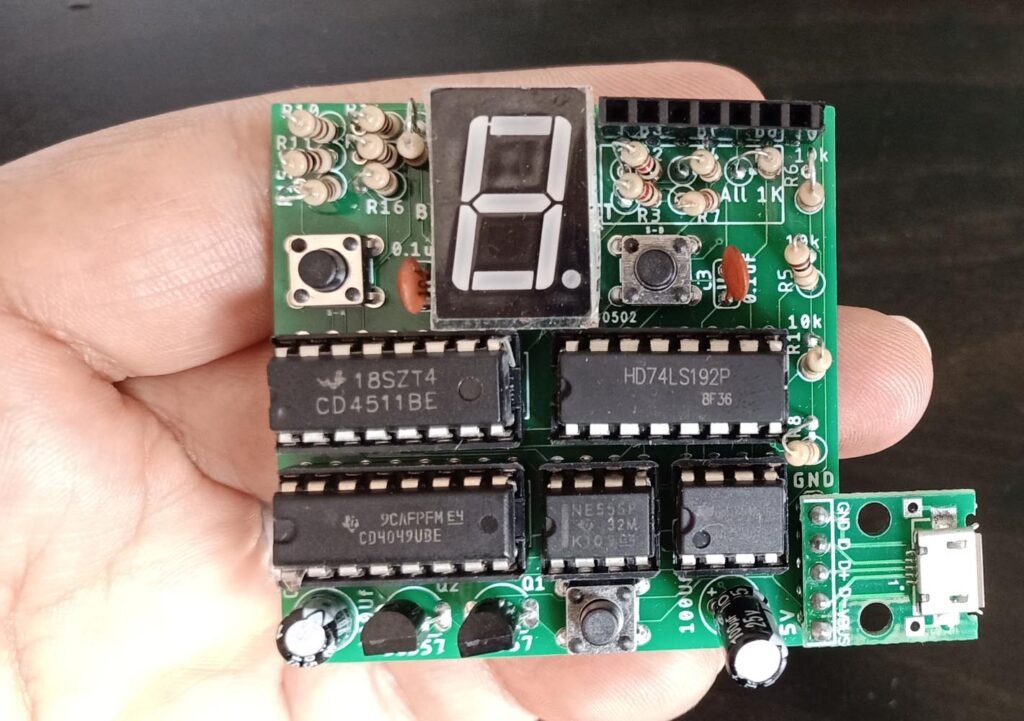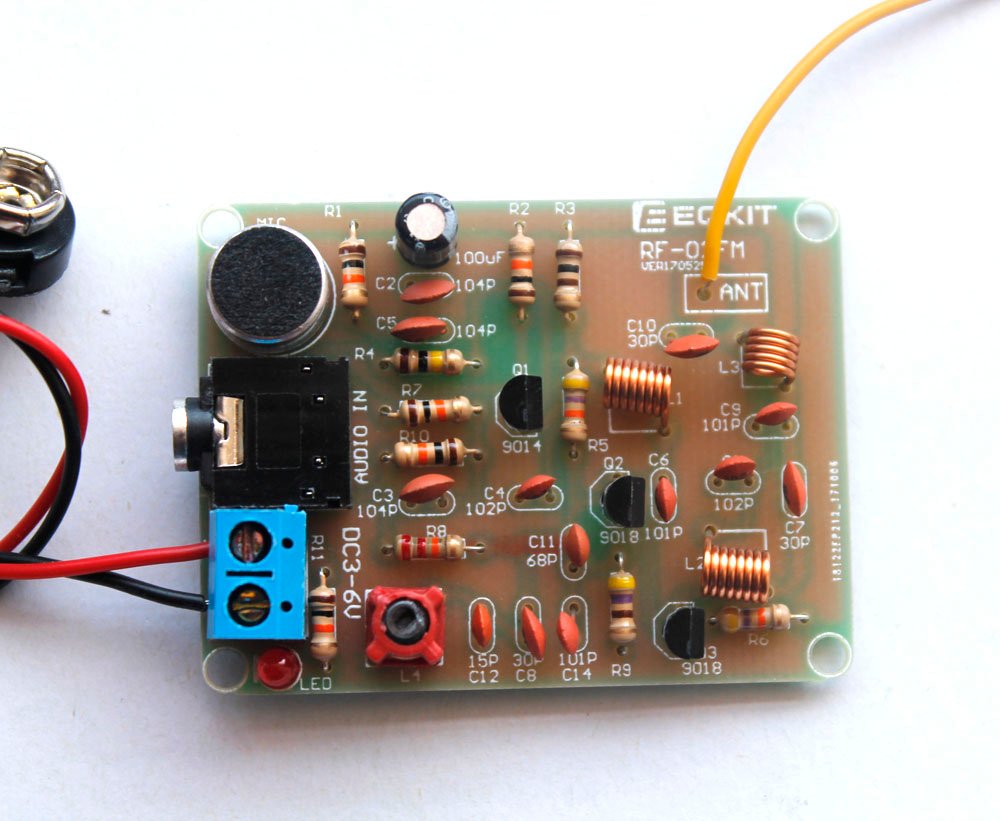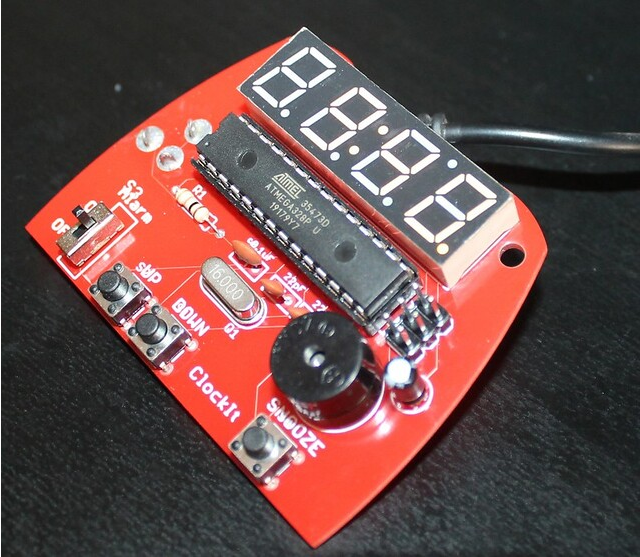SCOREDUINO is a comprehensive method for designing digital scoreboards, encompassing a range of apps, scoreboards, and timers that are based on this innovative system.
One such app is the SCOREDUINO SCORE3B, which is specifically designed to control SCOREDUINO-based three-digit up/down counter devices.
Features of the SCOREDUINO SCORE3B App:
- Number Transmission: Send specific numbers (from 000 to 999) to SCORE3 counters and display these numbers on the app’s user interface.
- Dual Counter Control: Connect to two SCORE3 counters and simultaneously send the same scores/numbers to both counters.
- Count Commands: Send up and down count commands simultaneously to the connected counters.
Steps for Using the SCOREDUINO SCORE3B App:
- Enable Bluetooth on Your Phone: Go to your phone settings and turn on Bluetooth.
- Power Up the SCORE3 Counter: Turn on the SCORE3 counter and ensure the Bluetooth switch is activated.
- Pairing the Device:
- Search for Bluetooth devices named ‘SCOREDUINO’.
- Pair the device using the code: 1234.
- Connecting and Sending Commands:
- Open the SCOREDUINO SCORE3B app.
- Connect the app to the counter.
- Send specific numbers or up/down commands to the counter via the app.
Where to Find SCORE3 Counters
SCORE3 counters are available for purchase at https://buildcircuits.com/search?type… .These counters are essential components for anyone looking to implement SCOREDUINO-based scoreboards effectively.