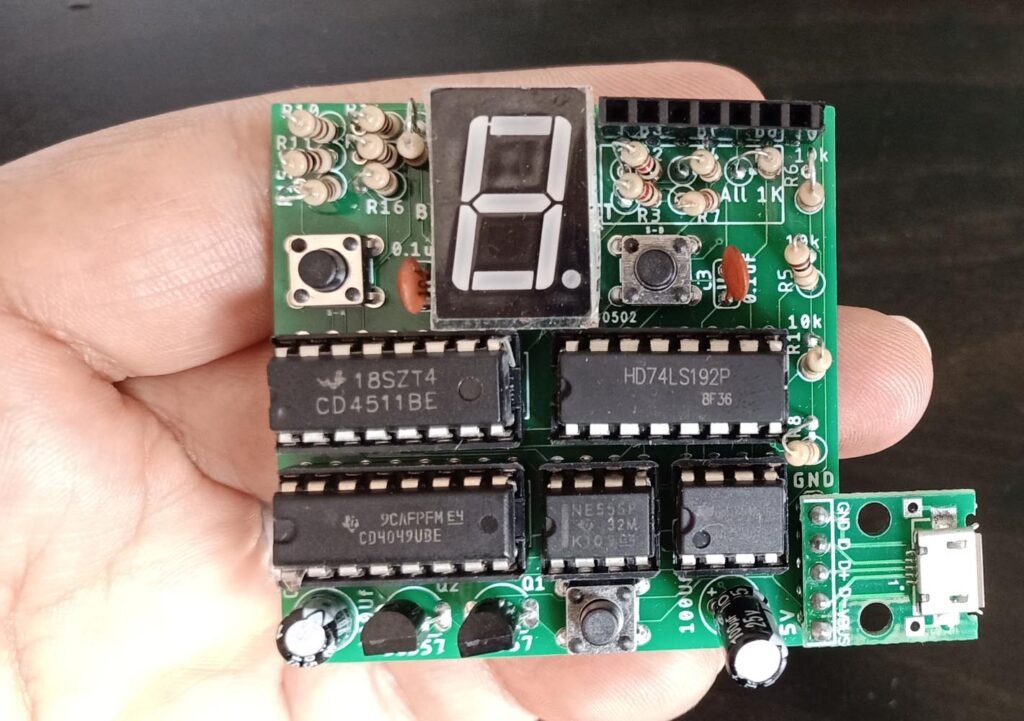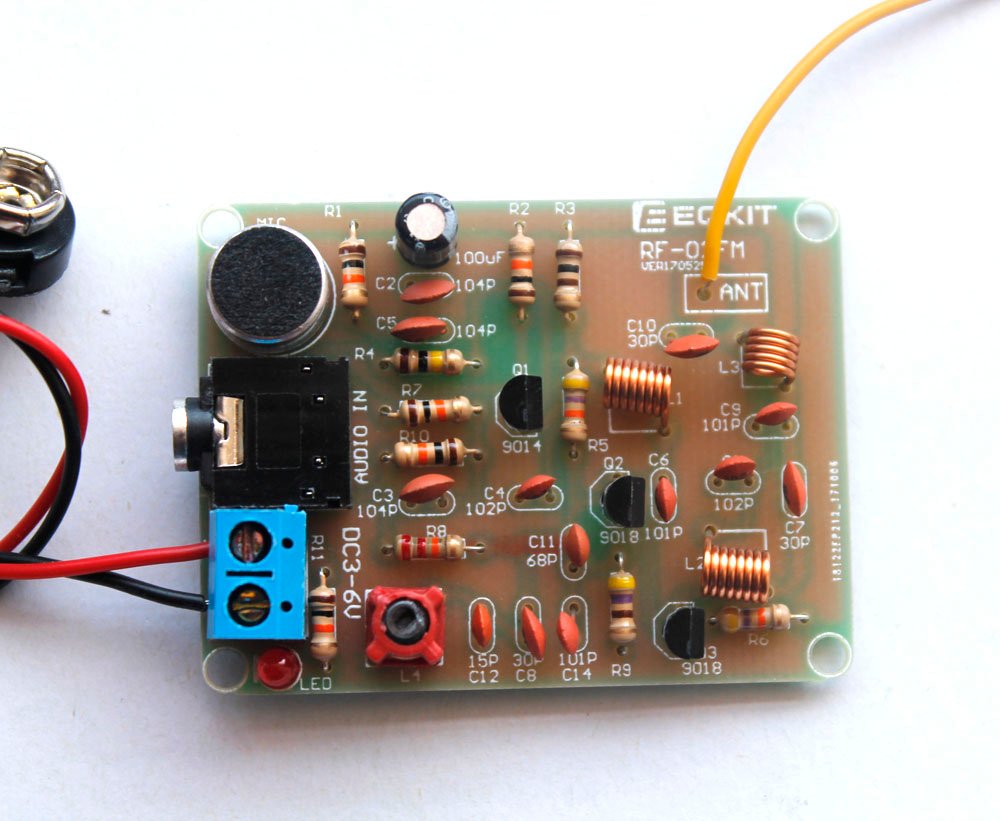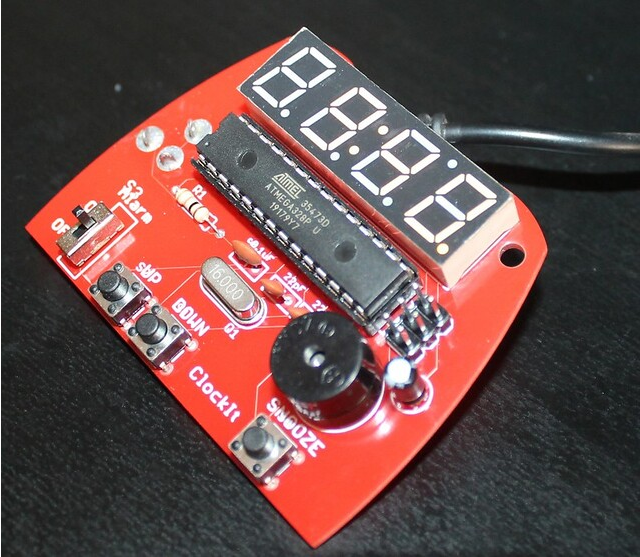SCOREDUINO encompasses a method for creating digital scoreboards and associated applications and timers. Among these, the ‘SCOREDUINO SCORE3’ app is tailored for managing SCOREDUINO-based three-digit up/down counter devices.
Key Features of SCOREDUINO SCORE3 app:
- Precise Score Input: Allows sending specific numbers ranging from 000 to 999 to SCORE3 counters.
- Dual Counter Control: Capable of connecting to two SCORE3 counters simultaneously, enabling synchronized score updates across both devices.
- Up/Down Command Capability: Provides the functionality to send both increment and decrement commands to connected counters at the same time.
Steps for using the SCOREDUINO SCORE3 app:
Step 1: Enable Bluetooth on your mobile device through phone settings.
Step 2: Power on the SCORE3 counter and activate its Bluetooth functionality.
Step 3: Pair your mobile device with the counter by searching for Bluetooth devices named ‘SCOREDUINO’ and using the pairing code ‘1234’.
Step 4: Open the SCOREDUINO SCORE3 app, establish connection with the counter, and proceed to send specific numbers or up/down commands as needed.
SCORE3 counters are available for purchase at BuildCircuits. These counters are designed to integrate seamlessly with SCOREDUINO applications, offering robust functionality for various scoring applications.