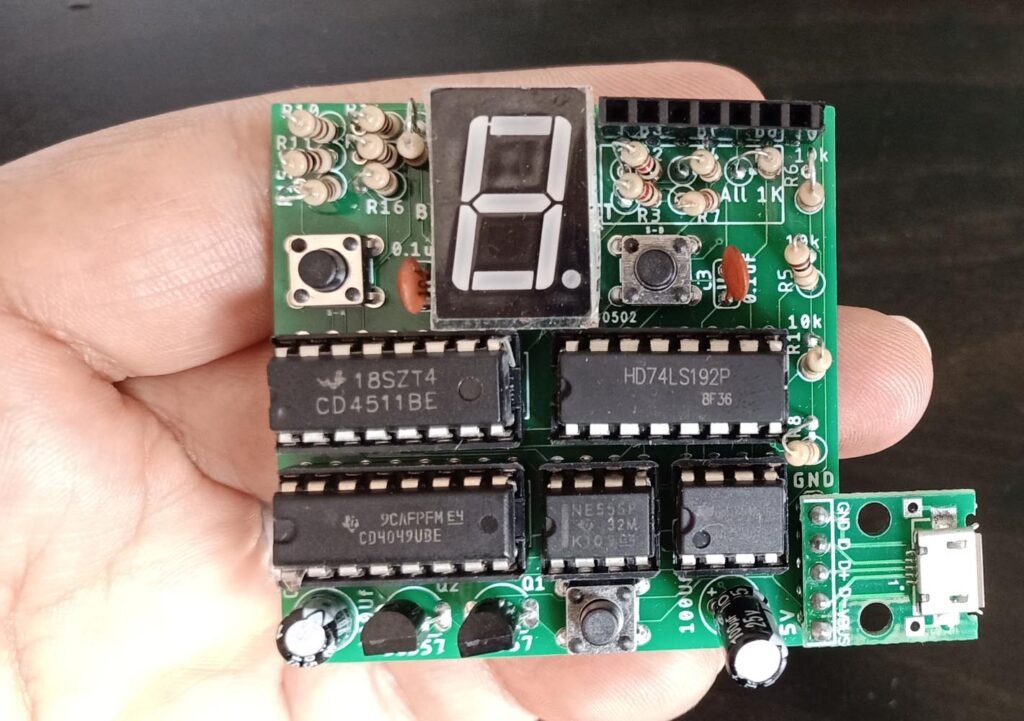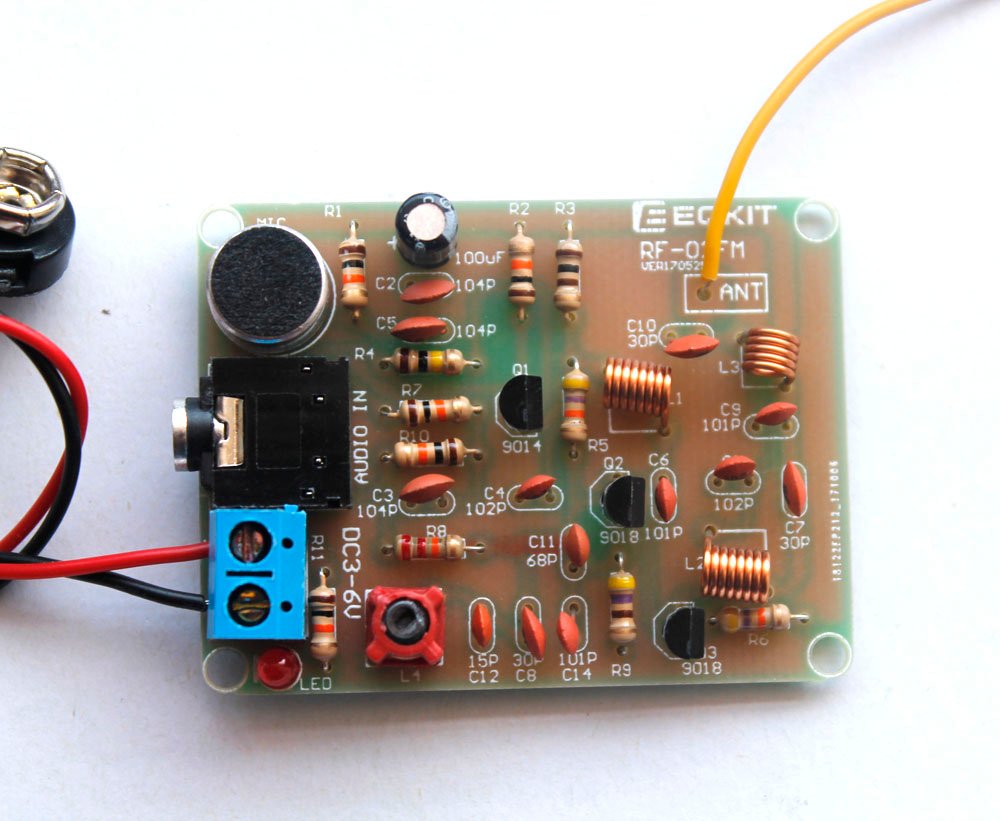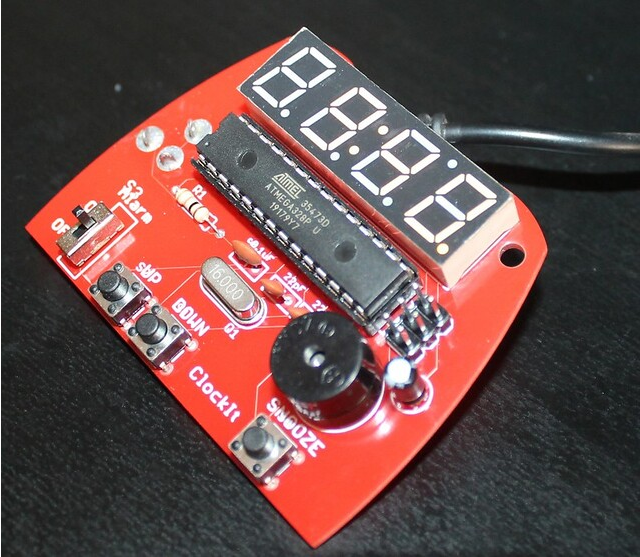This seven-segment display project is an excellent educational tool for students interested in learning about digital displays and their drivers. The display consists of 29 individual 5mm LEDs arranged to form a standard seven-segment layout, which is used to represent numbers and some letters.
The driving mechanism for this display is based on the CD4026, a versatile IC often used in various counter modules. The CD4026 acts as a counter, driving the display to show increasing numbers each time the COUNT switch is pressed. This IC, which has been featured in several of our previous up counter modules, is fundamental to understanding how digital counters and displays interact.
To operate the display, simply insert it into the headers of the driver module, power it up, and press the COUNT switch to increment the displayed number. This setup provides a hands-on experience with both the seven-segment display and the counter IC, offering practical insights into their functioning.
For detailed schematics and design files, including Gerber files, you can visit this page: BuildCircuit Seven Segment Display. These resources will help you assemble and understand the display and its driver in greater detail.