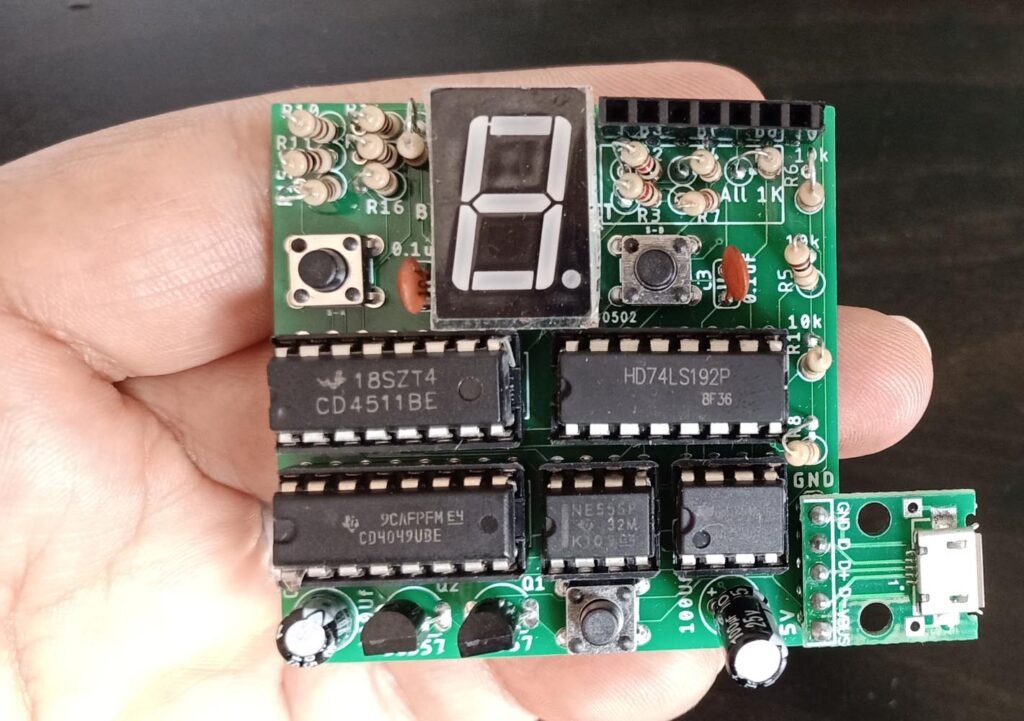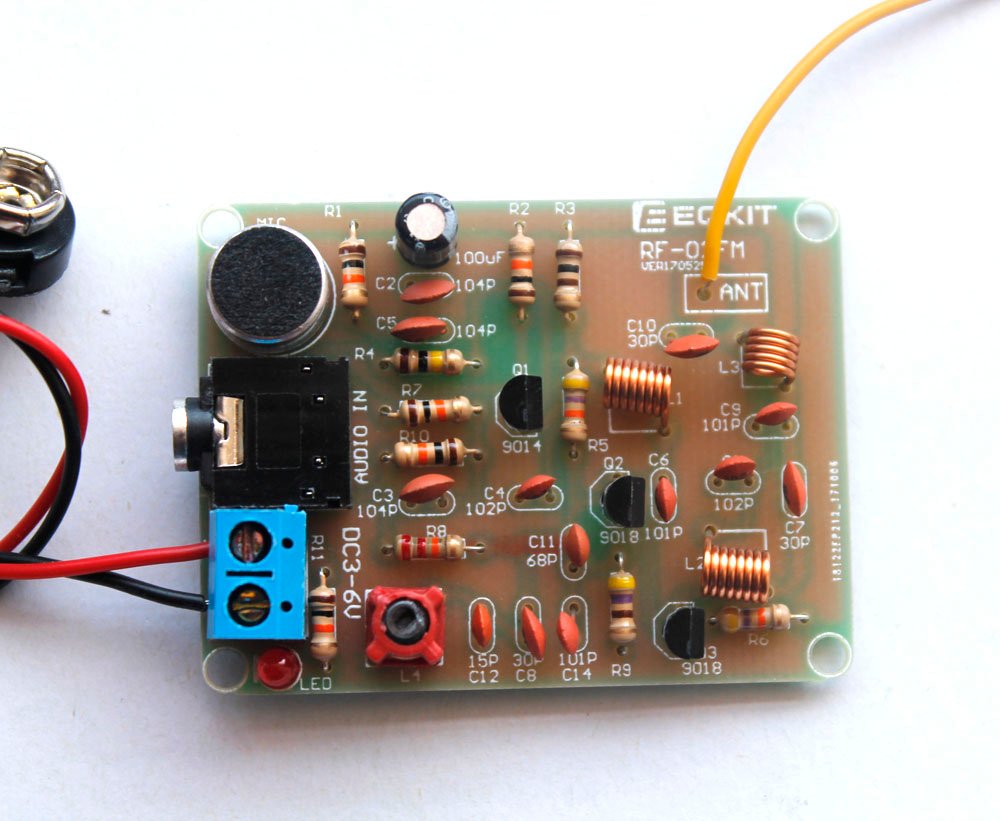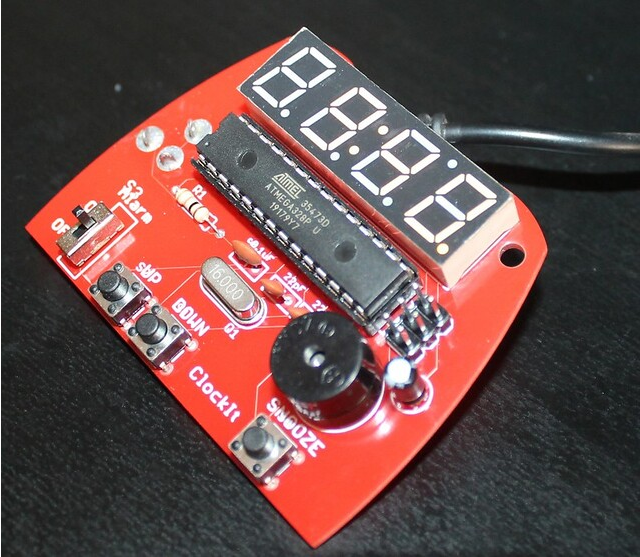SCOREDUINO is a versatile system designed for creating digital scoreboards, encompassing a range of apps, scoreboards, and timers based on the SCOREDUINO methodology.
SCOREDUINO CONTROLLER App
The SCOREDUINO CONTROLLER app serves as a unified solution for managing various scoreboard models. This single app can control multiple scoreboard types, including SCORE3, SCORE4, SCORE5, SCORE6, and SCOREC, streamlining the control process for different scoreboard setups.
You can download the app here: SCOREDUINO CONTROLLER
Key Features of the SCOREDUINO CONTROLLER App:
- Direct Score Entry: Effortlessly input specific scores to the connected scoreboards.
- Simultaneous Control: Connect to two scoreboards and update both simultaneously with the same scores.
- Count Commands: Send up and down count commands to multiple connected scoreboards at the same time.
How to Use the SCOREDUINO CONTROLLER App:
- Enable Bluetooth: Access your phone’s settings and turn on Bluetooth.
- Power the Scoreboard: Ensure the scoreboard is powered on and activate its Bluetooth switch.
- Pair the Scoreboard: Search for Bluetooth devices named ‘SCOREDUINO’ and pair with the code: 1234.
- Open the App: Launch the SCOREDUINO CONTROLLER app, select the appropriate module (e.g., SCORE4, SCORE5, or SCORE6), and send the desired scores or count commands to the scoreboards.
For more information and to purchase SCOREDUINO-based scoreboards, visit: Scoreduino Shop and Build Circuit