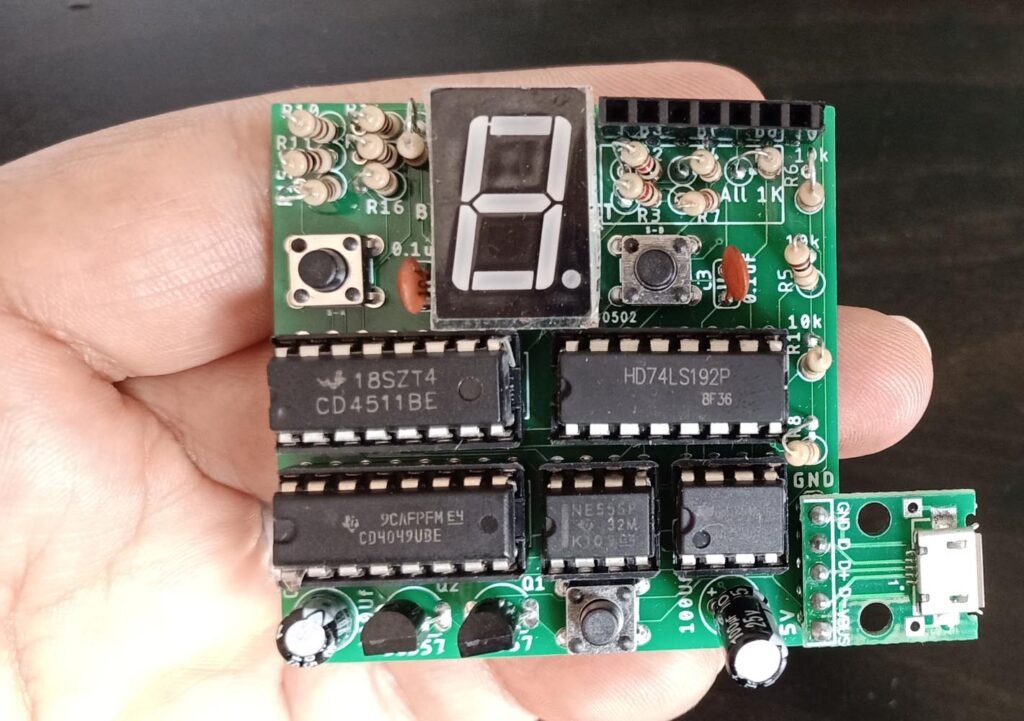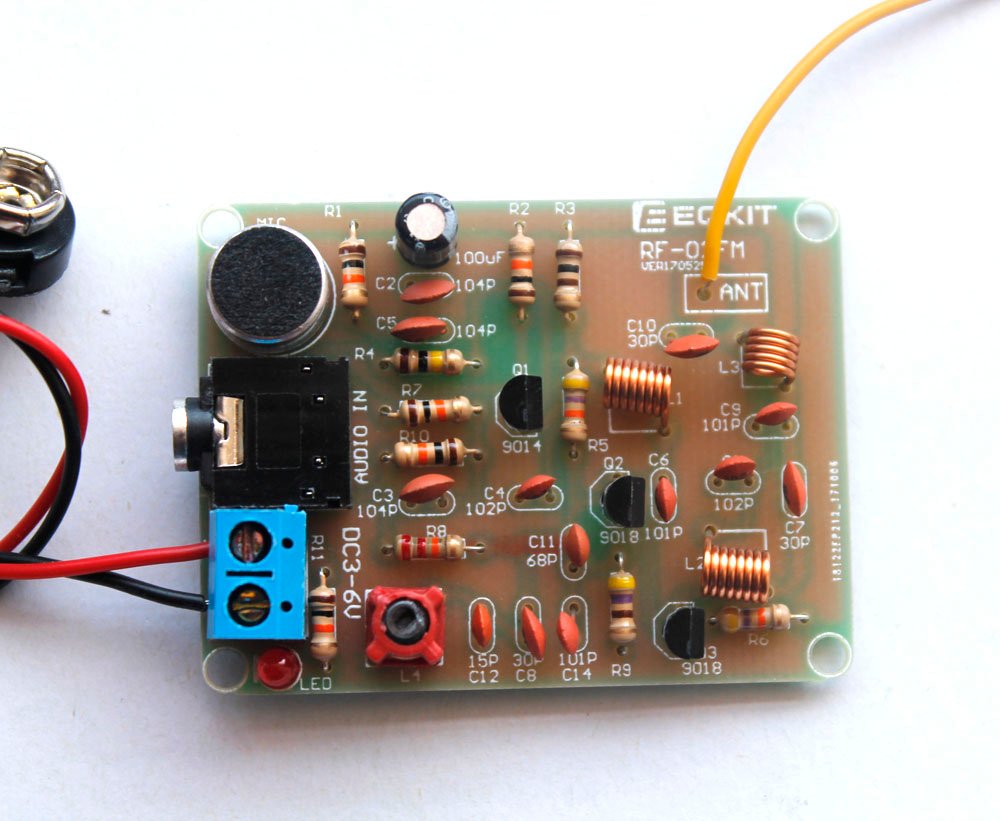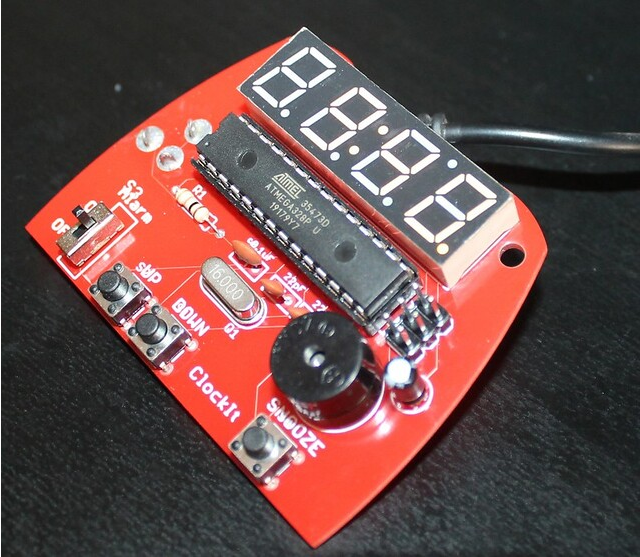SCOREDUINO: A Comprehensive Method for Designing Digital Scoreboards
SCOREDUINO is a versatile approach to creating digital scoreboards, encompassing a range of apps, scoreboards, and timers. This method facilitates the development and management of digital scoreboards for various applications.
SCOREDUINO SCORE5T App Overview
The SCOREDUINO SCORE5T app is specifically designed to control:
- SCOREDUINO-based digital scoreboards with five seven-segment displays.
- Digital timers.
Key Features of the SCOREDUINO SCORE5T App
- Score Management: Send specific scores to SCORE5 scoreboards.
- Dual Connectivity: Connect to two SCORE5 scoreboards and send identical scores to both simultaneously.
- Count Commands: Simultaneously send up and down count commands to the connected scoreboards.
- Timer Control: Manage the Scoreduino timer, displaying minutes and seconds.
Steps to Use the SCOREDUINO SCORE5T App
- Enable Bluetooth on Your Phone: Navigate to your phone’s settings and turn on Bluetooth.
- Power Up the SCORE5 Scoreboard: Switch on the SCORE5 scoreboard and its Bluetooth function.
- Activate the Scoreduino Timer: Switch on the Scoreduino Timer and enable its Bluetooth.
- Pair the SCORE5 Scoreboard:
- Search for Bluetooth devices named “SCOREDUINO.”
- Pair the device using the code: 1234.
- Pair the Scoreduino Timer:
- Search for Bluetooth devices named “SCORETIMER.”
- Pair the device using the code: 1234.
- Control the Timer: Set the timer, start/stop it, and send up and down count commands.
- Score Management: Set innings and send scores to the scoreboard.
For more details and to purchase SCORE5 scoreboards, visit Build Circuits.