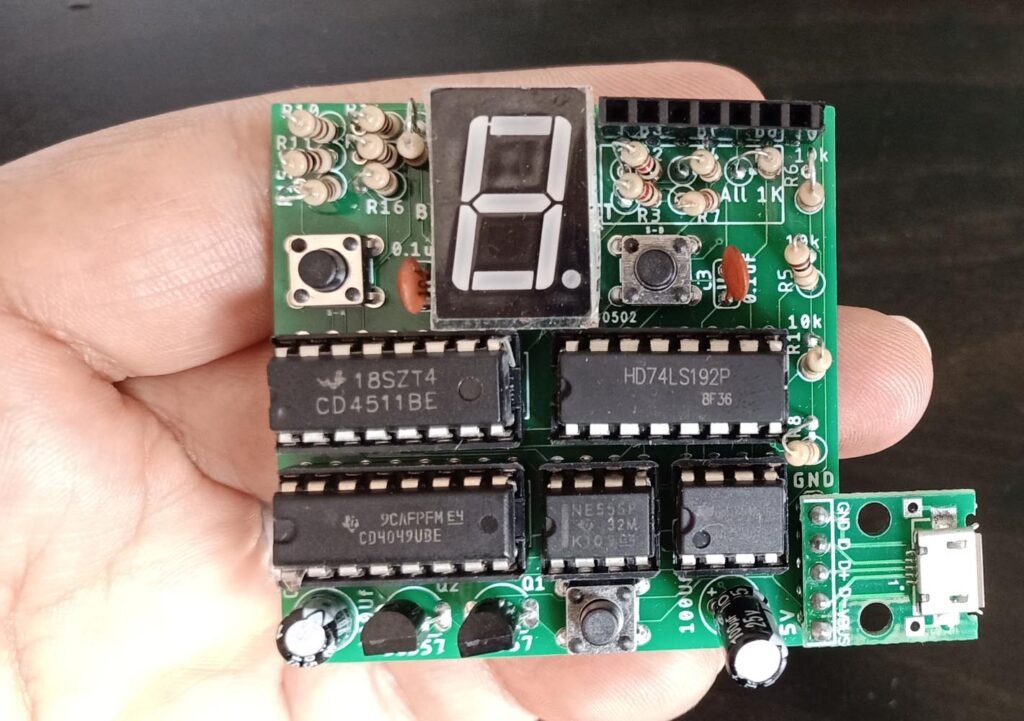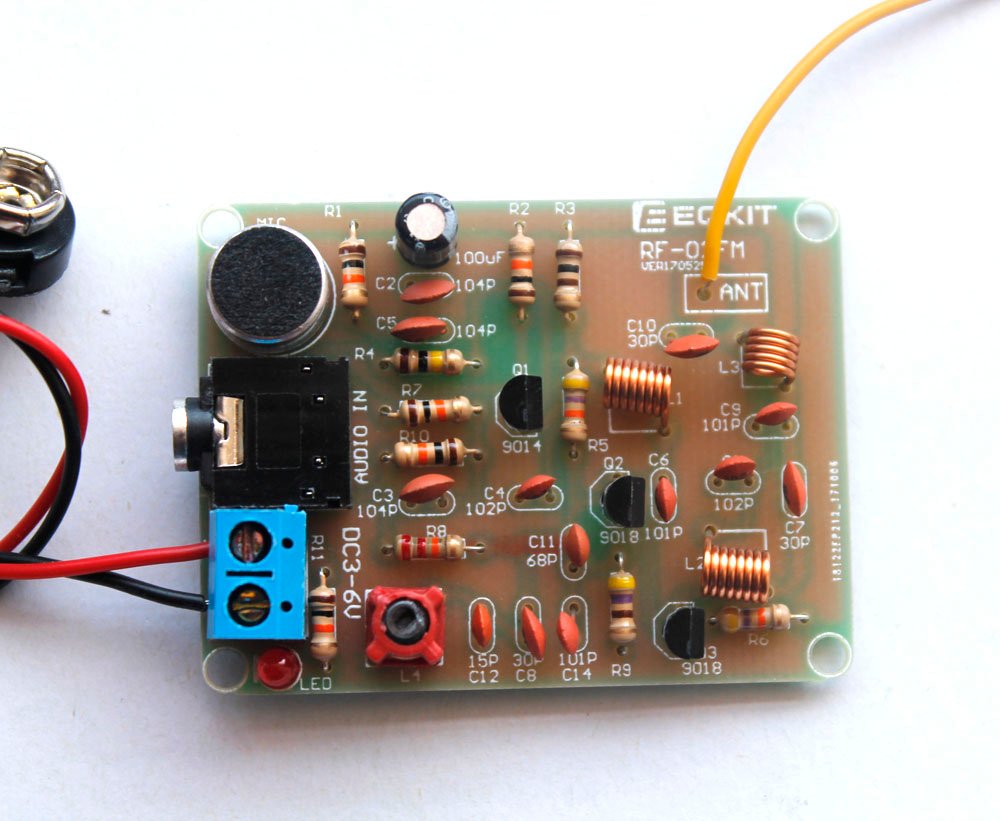SCOREDUINO is an innovative method for designing digital scoreboards, encompassing a range of apps, scoreboards, and timers based on the SCOREDUINO approach. It provides a versatile solution for various digital scoring needs.
SCOREDUINO SCORE4T App
The SCOREDUINO SCORE4T app is specifically designed to control:
- SCOREDUINO-based digital scoreboards equipped with four seven-segment displays.
- Digital timers.
Features of the SCOREDUINO SCORE4T App:
- Send Specific Scores: Easily send specific scores to SCORE4 scoreboards.
- Dual Connection: Connect to two SCORE4 scoreboards simultaneously and send the same scores to both.
- Count Commands: Send up and down count commands to connected scoreboards in real-time.
- Timer Control: Manage the Scoreduino timer, which displays minutes and seconds.
Steps to Use the SCOREDUINO SCORE4T App:
- Enable Bluetooth:
- Go to your phone’s settings and turn on Bluetooth.
- Power Up the SCORE4 Scoreboard:
- Turn on the Bluetooth switch on the scoreboard.
- Power Up the Scoreduino Timer:
- Turn on the Bluetooth switch on the timer.
- Connect the Scoreboard:
- Search for Bluetooth devices named ‘SCOREDUINO’ and pair with it using the code: 1234.
- Connect the Scoreduino Timer:
- Search for Bluetooth devices named ‘SCORETIMER’ and pair with it using the code: 1234.
- Set Timer and Control Scoreboards:
- Set the timer, start or stop the scoreboards, and send up and down count commands as needed.
Product Availability:
- SCORE4 Scoreboards: Available at https://buildcircuits.com/search?type…
- Scoreduino Timer: Available at https://www.scoreduino.com/product/sc…
SCOREDUINO offers a comprehensive and user-friendly solution for managing digital scoreboards and timers, making it ideal for various sports and activities.