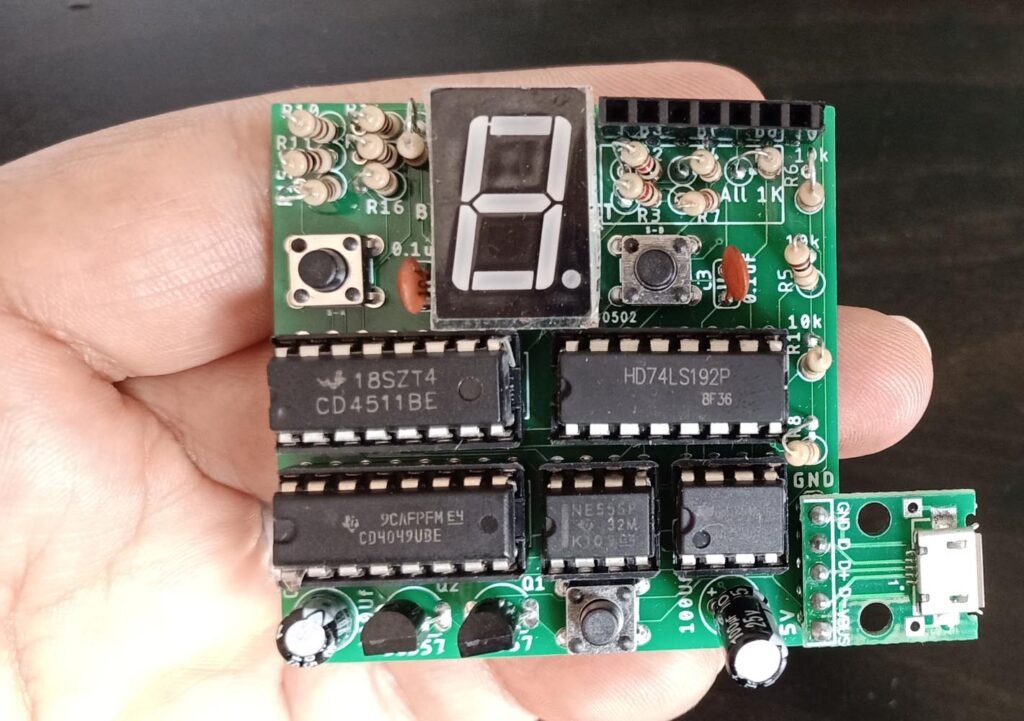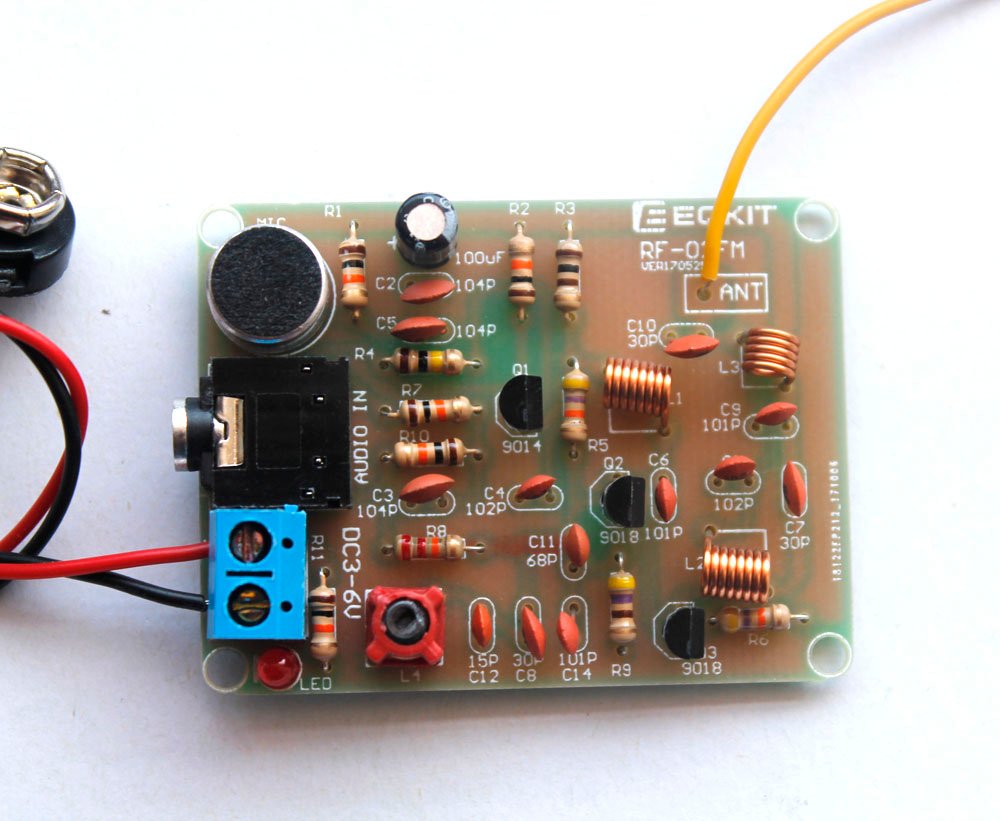The Scoreduino timer is a crucial component of the Scoreduino project, designed to enhance the functionality of Scoreduino-based scoreboards. For more information, visit Scoreduino. This countdown timer features four large 2.3″ common anode displays and includes a buzzer and an LED to signal the end of a game. While it’s ideal for Scoreduino scoreboards, it can also be used with other scoreboards.
Features:
- Displays: Equipped with four large 2.3″ common anode displays for clear visibility.
- Countdown Timer: The timer can be set for up to 99 minutes and 00 seconds (99:00).
- Completion Indicators: Includes a buzzer and an LED to indicate the completion of a game.
- User-Friendly Operation: Operated via buttons located on the top of the circuit board.
- Power Supply: Requires a 9V-1A power supply.
- Dimensions: The PCB measures 225 mm x 92.7 mm.
- Bluetooth Connectivity: Comes with an HC-06 Bluetooth module for wireless control.
- Programmable: The timer is programmable using an FTDI basic breakout board and the Arduino IDE.
App Compatibility:
The timer can be controlled with two apps:
- Scoreduino Timer App: Developed by BuildCircuit/Sagar Sapkota, specifically designed for Scoreduino.
- Arduino Bluetooth Controller App: Downloadable from the : https://play.google.com/store/apps/de…