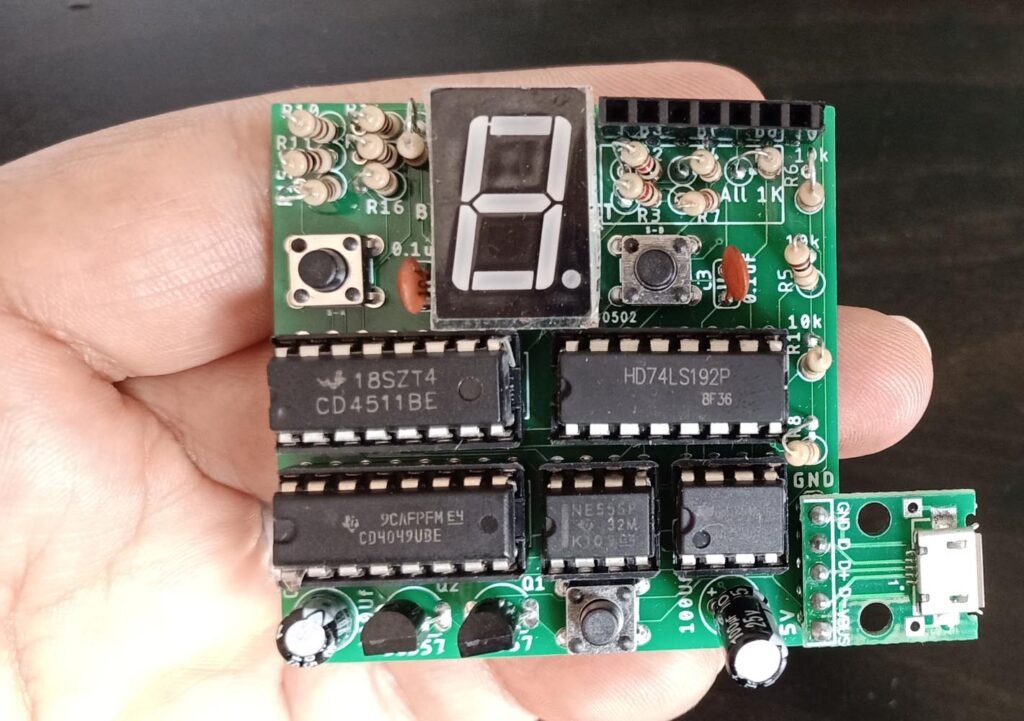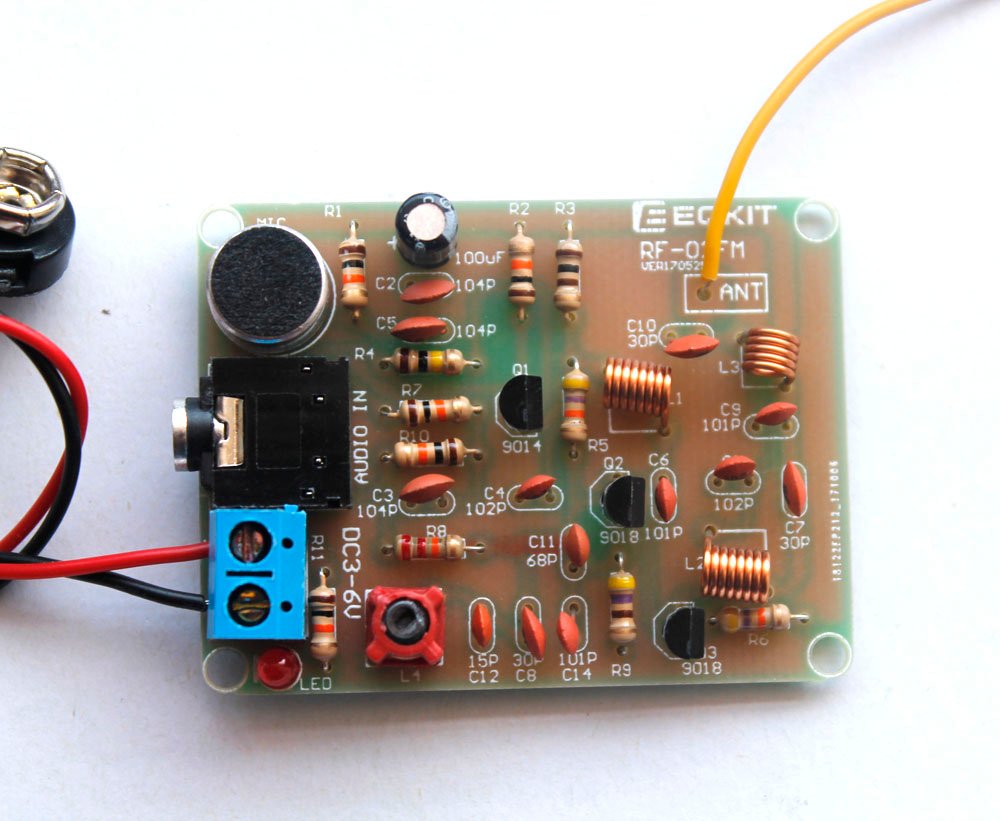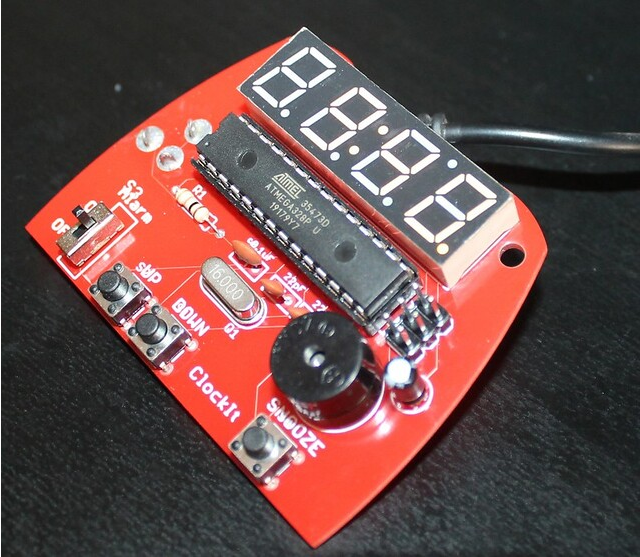SCOREDUINO is a method for designing digital scoreboards, encompassing various apps, scoreboards, and timers.
The ‘SCOREDUINO SCORE4’ app is specifically designed to control SCOREDUINO-based digital scoreboards with four seven-segment displays.
Features of the SCOREDUINO SCORE4 App:
- Send specific scores to SCORE4 scoreboards.
- Connect to two SCORE4 scoreboards and send the same scores to both simultaneously.
- Send up and down count commands to connected scoreboards.
Steps for Using the SCOREDUINO SCORE4 App:
- Go to your phone settings and turn on Bluetooth.
- Power up the SCORE4 scoreboard and turn on the Bluetooth switch.
- Search for the Bluetooth device named ‘SCOREDUINO’ and pair with it using the code 1234.
- Send specific scores to the scoreboards and issue up and down count commands.
Features of SCORE4 Scoreboards:
- Arduino-based digital scoreboard for 2 players/teams.
- Programmable using an FTDI basic breakout board.
- Compatible with SCORE4 and SCORE4T apps.
- Send specific numbers to the displays using the app.
- Bluetooth communication between the scoreboard and the app.
- Ability to send scores to two scoreboards simultaneously with the app.
- The scoreboard does not reset even if Bluetooth is disconnected.
- Can be controlled with a 4-channel RF remote control.
- Manual switches for increasing or decreasing the count.